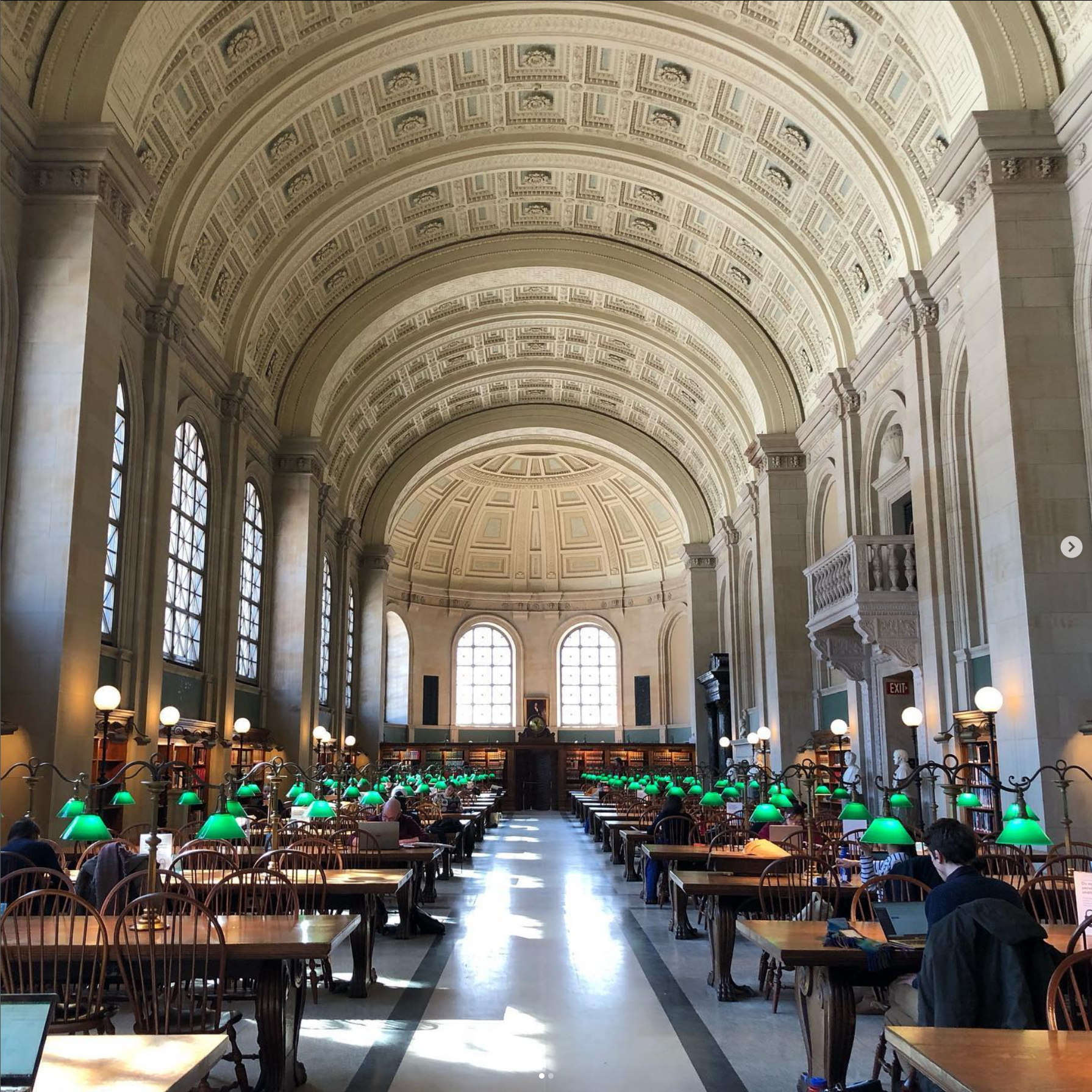This quiz aims at testing your basic knowledge of Version Control System. Don’t forget to push your answers to your remote repository by the end of quiz time. Push all your answers to quiz/1/ folder in your Github project.
-
Name the three generations of VCS. Briefly describe how each paradigm works and a problem that it resolves in the previous generation.
-
Which VCS generation does
gitsoftware belong to?
-
Which of the following Git commands can add all the new and modified-existing files to the staging area? choose all that apply.
(A)git add -A
(B)git add --A
(C)git add -all
(D)git add --all
(E)git add -u
(F)git add .
(G)git add .; git add -u
(H)git add .; git add --u
(I)git add -u; git add .
(J)git add --u; git add . -
Which of the following Git commands both stages and commits only modified and deleted files but NOT the new files added to the repository since the last commit. Choose all that apply.
(A)git commit
(B)git commit -a
(C)git commit -am -
Write down the Git command that lists all Git commands for you.
-
Write down the Git command that lists all branches for you.
-
Write down the Git command that creates and checks out a new branch named
devfrom the current branch. - Perform the following tasks on a Git command-line on your computer and copy and paste the output to your quiz response file.
-
Initialize an empty project locally on your system in a temporary folder. Copy the command and the Git output here.
-
Add a
README.mdfile to this project and add your name to it, save it and close it, then stage and commit it. -
Now create a new branch
devfrom the current branch and switch to it. -
Modify the
README.mdfile by removing your name. Then, stage and commit the changes to the new branch. -
Now merge this
devbranch with yourmainbranch and delete the new branch that you just created. -
List all existing branches in your project.
-
- (Extra Credit) Write down the Git command that lists all commits made to the project.